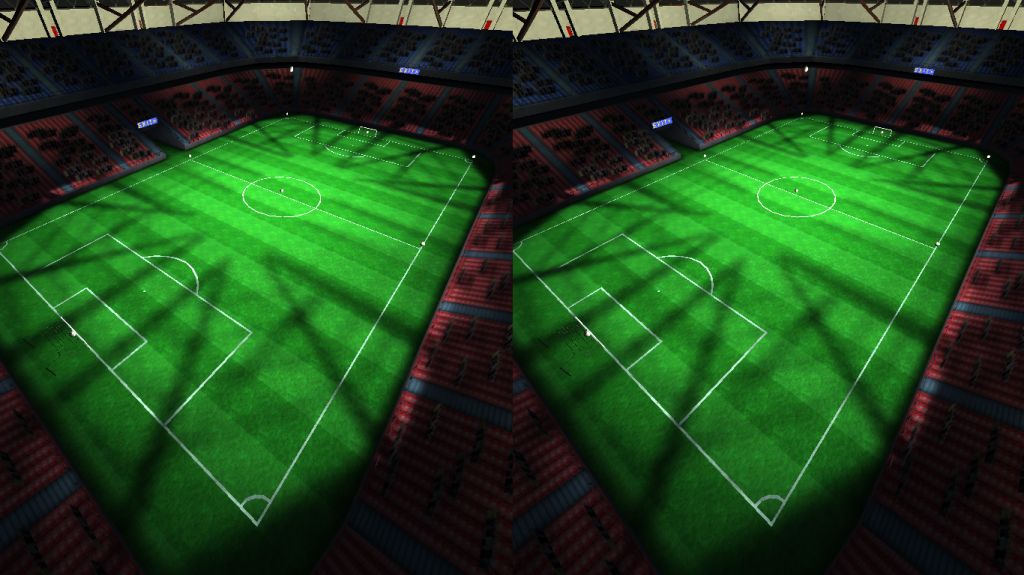Stadiums for VR 1.3
Paid Version
Publisher Description
You can explore 3 virtual environments: stadium, stadium at night and urban stadium.
No controller needed, use your head as an joystick and select the desired waypoint destination.
Other compatible Virtual Reality android headsets: Durovis, vrAse, Refugio3D, Gear VR, Go4D
This is an early version, more improvements coming soon based on your comments.
More stadiums to come,..
*Known issues:
lost headtracking calibration display slow rotates even when sat still (please put the device on a table for 10-20 seconds) - this is a common issue using the Dive plugin (I search for a better way or fix that as soon as possible)
Settings in application:
Headtracking Automatic Correction - this can improve headtracking movement by correcting the right orientation.
Eye Distance - increase or decrease the camera distances, in this way the depth perception is changed
Smooth headtracking - smooth movement when rotating
About Stadiums for VR
Stadiums for VR is a paid app for Android published in the Recreation list of apps, part of Home & Hobby.
The company that develops Stadiums for VR is Albu Sorin Calin. The latest version released by its developer is 1.3.
To install Stadiums for VR on your Android device, just click the green Continue To App button above to start the installation process. The app is listed on our website since 2014-10-18 and was downloaded 3 times. We have already checked if the download link is safe, however for your own protection we recommend that you scan the downloaded app with your antivirus. Your antivirus may detect the Stadiums for VR as malware as malware if the download link to indie.AlbuSorinCalin.StadiumsVR is broken.
How to install Stadiums for VR on your Android device:
- Click on the Continue To App button on our website. This will redirect you to Google Play.
- Once the Stadiums for VR is shown in the Google Play listing of your Android device, you can start its download and installation. Tap on the Install button located below the search bar and to the right of the app icon.
- A pop-up window with the permissions required by Stadiums for VR will be shown. Click on Accept to continue the process.
- Stadiums for VR will be downloaded onto your device, displaying a progress. Once the download completes, the installation will start and you'll get a notification after the installation is finished.